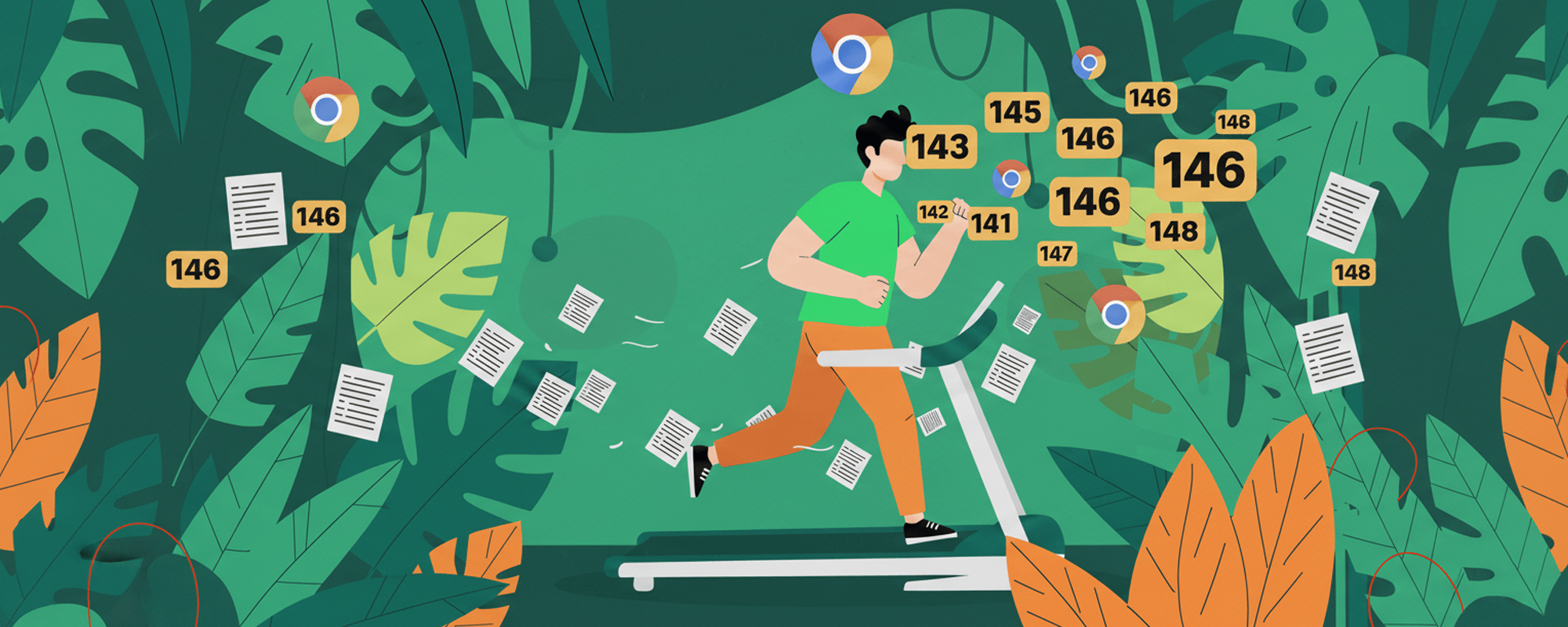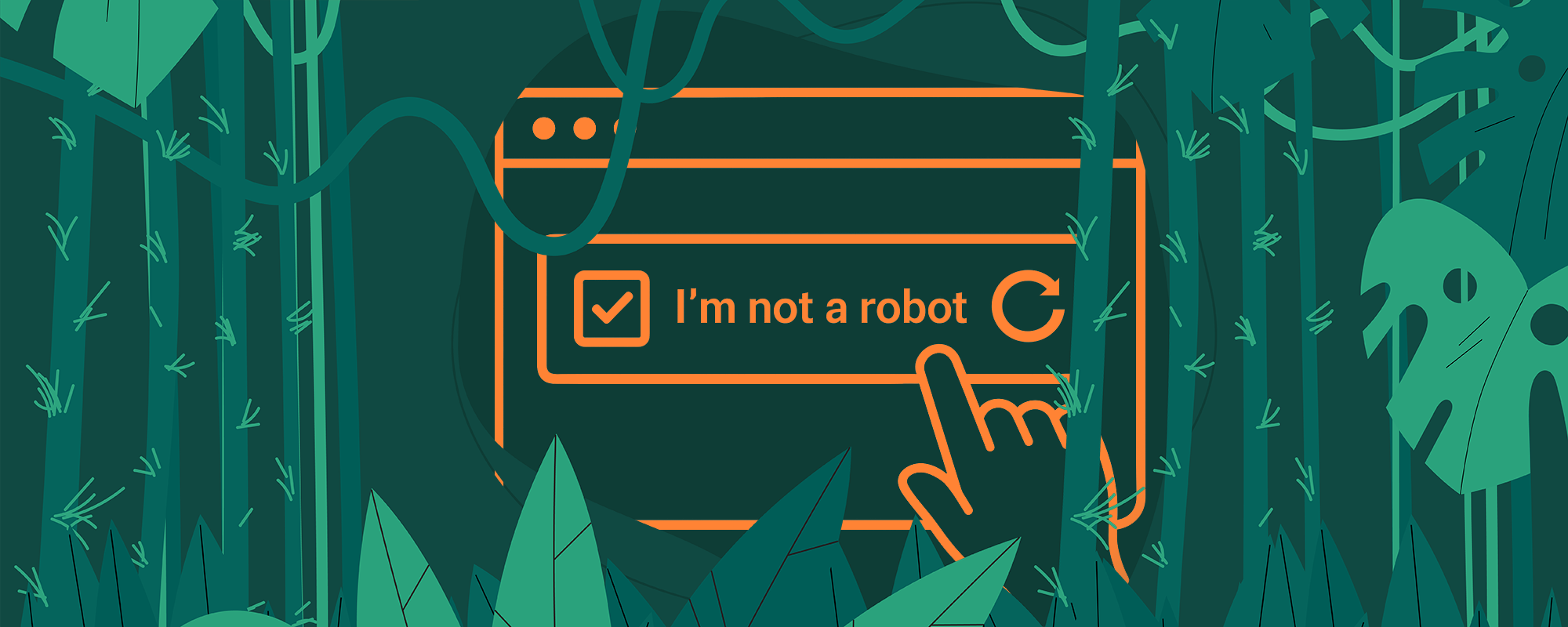ChatGPT can be an extremely useful tool for several things and web scraping is no exception. It can uncover data and increases your ability to optimize your scraping business processes. Unlocking this potential of web scraping has never been easier with ChatGPT. In this article, we explore the transformative capabilities of ChatGPT and how it can revolutionize your approach to web scraping.
Why Choose ChatGPT for Web Scraping?
As the buzz around ChatGPT continues to grow, you might be wondering how this tool can elevate your web scraping efforts. Let’s delve into its key features:
Multimodal Capabilities
Unlike traditional text-based models, ChatGPT is a multimodal tool capable of understanding and generating both text and code. This versatility enables it to assist with tasks beyond simple text generation, offering tailored solutions to your web scraping needs.
ChatGPT can generate Python code for web scraping tasks, eliminating the need for manual coding.
Real-Time Troubleshooting
Web scraping often comes with its fair share of challenges, from errors to exceptions. With ChatGPT, you have access to real-time troubleshooting advice, saving you valuable time and effort. Whether you’re encountering a 404 Not Found error or navigating other obstacles, ChatGPT provides guidance every step of the way.
Tutorial Guidance
ChatGPT can provide step-by-step tutorials for various web scraping tasks, making it easier for beginners.
Context-Aware Code Generation
While most web scraping tools rely on predefined templates, ChatGPT stands out by generating code customized to your specific requirements. By understanding the context of your request, ChatGPT produces functional and optimized code tailored to your unique use case.
Ethical Considerations
Responsible data collection is paramount in web scraping, and ChatGPT is here to help. It reminds you to check a website’s robots.txt file for scraping permissions and can even generate code that respects the website’s scraping rules, ensuring ethical compliance throughout the process.
Advanced Data Processing
Data cleaning and processing are often time-consuming tasks in web scraping. ChatGPT simplifies this process by generating code snippets for advanced tasks like sentiment analysis and data categorization, allowing you to extract actionable insights seamlessly.
Data Cleaning
Once you’ve scraped your data, ChatGPT can help you clean it up by generating code for data processing tasks.
Seamless Integration with Other Technologies
ChatGPT seamlessly integrates into your existing data pipelines and works harmoniously with other extraction and processing tools. Whether you’re a solo developer or part of a larger team, ChatGPT adapts to your technological ecosystem with ease.
Cost-Effectiveness
Gone are the days of hiring multiple specialists for web scraping projects. With ChatGPT, you get all-in-one functionality, offering a cost-effective solution for businesses and individuals alike. Its ability to generate code quickly and provide real-time guidance reduces the man-hours required for scraping projects, delivering a high return on investment.
Challenges When Using ChatGPT for Web Scraping
While ChatGPT offers powerful capabilities, it’s essential to acknowledge its limitations:
Optimization Issues
ChatGPT typically generates CSS or XPath selectors that are not optimal and might use absolute positions for HTML elements. This can result in code that is not future-proof for repeated scraping of the same site. Users need to be creative with selector definitions to ensure the scraping code is more robust and requires less maintenance.
Handling Anti-Bot Systems
ChatGPT cannot deal with websites protected by anti-bot systems. In such cases, tools like Kameleo can be used, which integrate with technologies like Selenium, Puppeteer, and Playwright. The good news is that ChatGPT can generate code compatible with these technologies.
Ethical and Legal Concerns
ChatGPT lacks the ability to interpret website terms or provide guidance on privacy laws like GDPR. Legal consultation may be necessary to ensure compliance.
Incomplete or Inaccurate Data
Complex website structures may pose challenges for ChatGPT, potentially resulting in incomplete scraping. Users should verify data accuracy and address any gaps accordingly.
Resource Consumption
Optimizing resource usage is not within ChatGPT’s capabilities, which can be a concern for large-scale scraping projects. Users may need to explore alternative solutions or tools to address resource constraints effectively.
Data Integrity and Context
While ChatGPT excels at generating code for data cleaning, it cannot guarantee data integrity, especially with websites featuring inconsistent formatting. Users should exercise caution and verify data reliability for analysis purposes.
Step-by-Step Guide: Using ChatGPT for Web Scraping
Let’s dive into the practical aspect and explore how to leverage ChatGPT for web scraping:
1. Identify the Target Website
Start by selecting the website containing the data you’re interested in. Ensure you’re familiar with the website’s terms of service to avoid any violations.
2. Generate Code with ChatGPT
Once you’ve chosen your target, prompt ChatGPT with a request such as, “Generate Python code to scrape product prices from XYZ website.” ChatGPT will provide you with a Python script tailored to your scraping task.
Example Prompt to ChatGPT:
“Generate Python code to scrape product prices from XYZ website.”
3. Execute the Code
After receiving the code, run it within a Python environment. If the code requires libraries you don’t have, use pip to install them.
4. Data Cleaning and Processing
Once you’ve scraped the data, it may be in raw form. Request code snippets from ChatGPT to clean and process this data, preparing it for analysis or reporting.
Example Prompt to ChatGPT for Data Cleaning:
“Provide Python code to clean and process scraped product prices.”
ChatGPT is changing the game when it comes to web scraping. By using ChatGPT, you can scrape data more efficiently, ethically, and cost-effectively. It’s a powerful tool for anyone who needs to gather data from the web.