Real Browsers for Flawless Web Automation
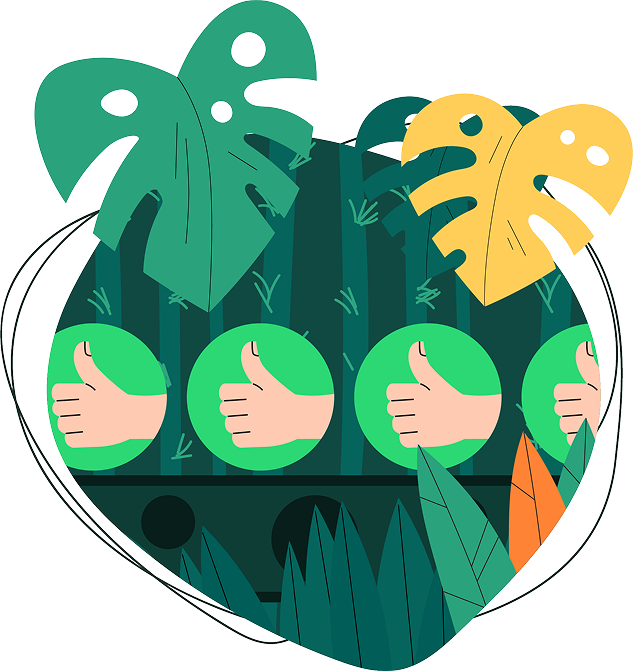
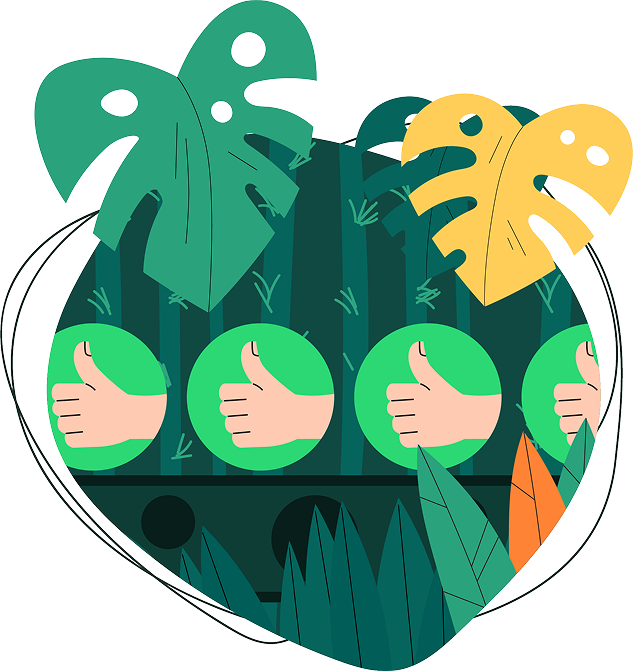
When you launch Kameleo on your PC, it also starts a local REST API. You can interact with it from your code (C#, Node.js, Java, Python, JavaScript, etc.) to automate tasks like creating, launching, and saving browser profiles.
See API referenceAfter starting a virtual browser profile in Kameleo, you can control it with Selenium, Puppeteer, or Playwright - while staying undetected by websites.
Integrate Kameleo with JavaScript, Python, or C# SDKs. In under 10 lines of code, you can launch profiles and manage them through the Local API.
Find clear guides, code examples, and everything you need to start quickly with Selenium, Puppeteer, or Playwright.
Getting Started GuideDocker-ready for scalable browser automation. Run stealth browser instances in containers.
See DocsKameleo includes two custom-built browsers: Chroma (Chromium-based, emulating Chrome, Edge, Safari, and mobile profiles) and Junglefox (Firefox-based). Both are natively modified by Kameleo to enable advanced fingerprint masking.
Learn More!Kameleo automatically fetches the exact browser kernel that matches your fingerprint’s version, ensuring perfect sync and higher success rates. Chroma arrives within ~5 days of Chrome’s release, Junglefox around every 8 weeks.
Kernel ReleasesCustomize each browser profile’s fingerprint (device, user agent, canvas, etc.) and assign a unique proxy (HTTP, HTTPS, SOCKS5, SSH). This isolates identities and works seamlessly with residential, mobile, static, or rotating proxies.
Learn MoreBrowser Profiles stores your browser contexts + fingerprint settings. Save them locally or in the cloud. Access it from any device, collaborate, back up, reuse.
Start for Free Now!
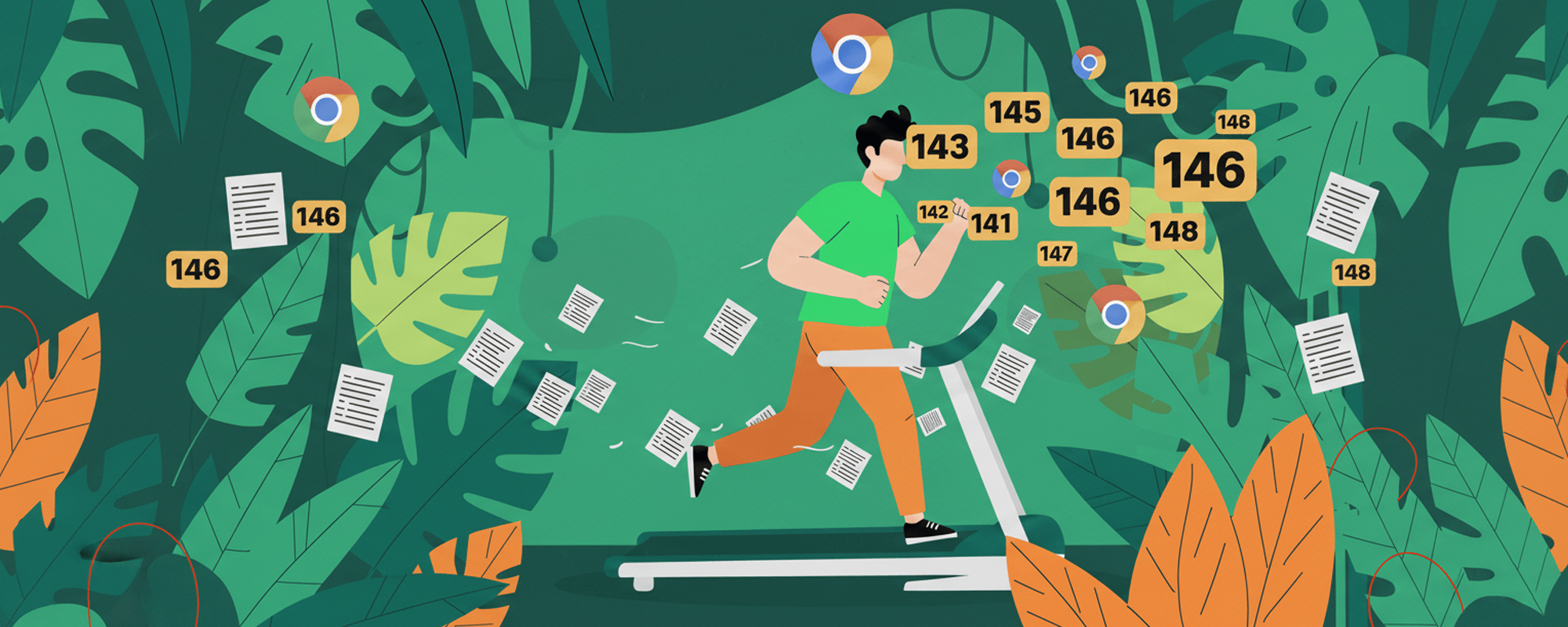
.png)
We conduct automated end-to-end tests daily on over 100 websites protected by services like Cloudflare, DataDome, Human Security (PerimeterX), and Akamai. Our continuous testing and refinement help us stay ahead, ensuring effective anti-detection solutions for any issues that arise.
Each plan includes a predefined API access rate limit, expressed in requests per minute (RPM). These limits are thoughtfully configured to support typical automation workloads and have consistently proven sufficient for our users. If your project requires higher throughput, feel free to contact us - we’ll be glad to suggest optimizations to help you reduce the number of requests needed.
The Kameleo SDKs interact with the Kameleo.CLI via the Local API on your own system, so these operations occur solely within your on-premise infrastructure. However, certain requests communicate with our servers to ensure you always receive the latest fingerprints and that browser fingerprint masking remains as up‑to‑date as possible. So the following Local API calls count toward your RPM limit:
We have the following rate limits for the different plans:
We use a Concurrent Browsers Limit. It represents the number of virtual browsers you can run simultaneously. Each active, running browser session counts to your limit - manual or automated. This is not limiting the number of profiles you can store in your workspace.
Need more capacity? Simply increase your Concurrent Browsers Limit to run more browser profiles in parallel.
Yes, Kameleo is built for large-scale web scraping. Browsers run directly on your devices or servers, so data stays local, eliminating network latency and server dependency. To enhance speed, headless mode is also available. Some of our customers run up to 1.2 million browser instances daily.
Yes, Kameleo is ideal for automating tasks on Facebook. It supports data scraping, managing multiple profiles, and submitting reviews for Local SEO. Our browsers are fully compatible with tools like Selenium, Puppeteer, and Playwright, while ensuring that websites won't detect the automation framework in use.
Not at all. We prepared a getting started guide for you where you will see how you can install the required SDK packages, and you will see how you can start your first anti-bot bypassing browser profile with just 10 lines of code.
Kameleo integrates smoothly with popular automation tools and frameworks, making it easy to incorporate into your current workflow. It supports widely-used browser automation drivers like Selenium, Playwright, and Puppeteer.