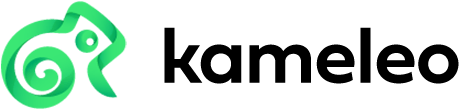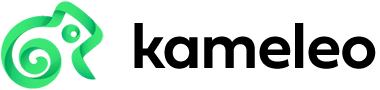How to set up TikTok accounts for affiliate marketing with an anti-detect browser
As with all things affiliate marketing, the life expectancy of your accounts is going to depend on the type of offer you’re running, which vertical it’s in, and whether it violates TikTok’s Advertising policy. For grey and black hat offers, advertising on TikTok is largely going to involve a “churn and burn” strategy – creating lots of accounts and with only 1-2 days worth of spend on any account. Although we expect to go through accounts quickly, there are some techniques we can use to make our accounts last longer, which we’ll go through in this article.
Infrastructure
Creating solid TikTok accounts requires a few tools to ensure best results:
- Kameleo anti-detect browser
- High quality proxies (preferably mobile or static residential)
- Virtual Credit Card provider – this depends on your country but Wise, or Revolut are good choices.
- SMS Receiving service
- SMS Man (Paid)
- Receive SMS Free (Free)
- Names and addresses in the geo/area where your proxy is located (very important)
Proxy
We wanted to dedicate an entire section to this as the proxy is by far the most important factor when it comes to successfully setting up accounts. 80% of problems you have setting up and running ads on TikTok are going to be caused by your proxy. The best type of proxies are either Mobile or Static Residential. All other proxy types can be easily recognised by TikTok, and are likely to be flagged.
If you are having trouble launching ads (especially whitehat or very compliant ads), or in setting up accounts, the first thing you should try is changing proxy providers. This will likely fix the issues. I have tested more than 10 different proxy providers before settling on ones which work. (above)
Setting Up the Browser
When setting up a browser profile in Kameleo, I tend to use Microsoft Edge or Safari browsers. When choosing a browser, it is important to match the language of the browser to the geography you will be running ads in.
Recently, we have had the most success using the default settings on the browser profile, and simply inputting your proxy.
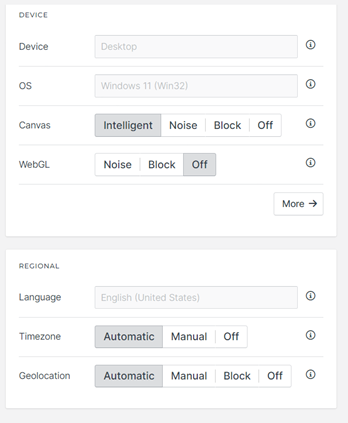
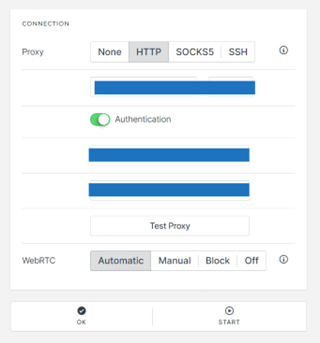
Warming Up Browser and Email
After first creating a browser, TikTok and other platforms will usually be suspicious if you try to make an advertising account without any other browser history.
In order to make your browser seem more ‘human-like’, I will typically spend 5-10 minutes browsing on various sites (Amazon, YouTube, CNN etc). I will also perform activities which trigger “cookie events”, like adding to cart, viewing cart or signing up.
After warming up the browser, you can now make an email account. Outlook is probably the easiest and most legitimate provider to use – they don’t require phone verification, and the restrictions are quite low.
When making your account, you will use the information created using the Fake Name Generator.
Business and Ad Account Creation
There are multiple ways to make a TikTok Business Centre, but I find the most success starting at https://business.tiktok.com
Here, click “Sign Up” at the top right of the screen.
After entering the email address, password and completing the captcha, you will face this screen. Make sure to select “I’m an advertiser”. This will require you to do less verification further down the line.

Make up a business name, and then use the details from the fake name generator to fill out the form. We find that choosing the Industry as “E-commerce/Other” leads to best results.
After completing the first two steps, you will be asked to verify using SMS. Use the SMS Receiving Service, alongside a phone number from the country you are trying to create the account in. Once SMS verified, if your proxy and details are trusted by TikTok, you will be given the option of selecting “Automatic Payments” or “Manual Payments”. We find that manual payment ad accounts have a much lower ban rate, and TikTok will trust you more when you have funds in your account. Select Manual Payments.
Now you can continue to fill out the rest of the details in line with previous steps. Here, TikTok will ask you to fill out an address. In order to find an address in the same area as the proxy IP, I google “Where am I” and select the address of a nearby business on Google Maps.
Once your business centre is created, you will see this page. Here you want to press “Create Advertiser Account” to create an advertiser account. Use the same details as before when filling out the 2-step form.
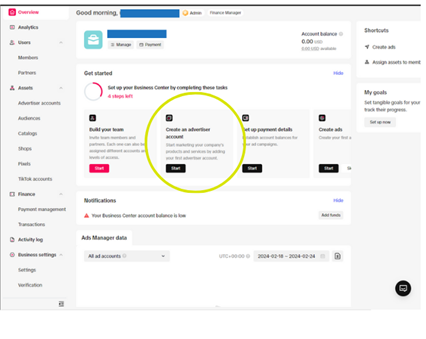
Running Ads
Congratulations! You now have a TikTok Ad Account setup and you’re ready to get started with your ads.
To conclude, the most important points to set up TikTok Ad Accounts are:
- A high quality mobile or static residential proxy paired with Kameleo Anti-Detect browser
- Manual payment TikTok Business Centre Accounts
The next step in your journey to sales like this:
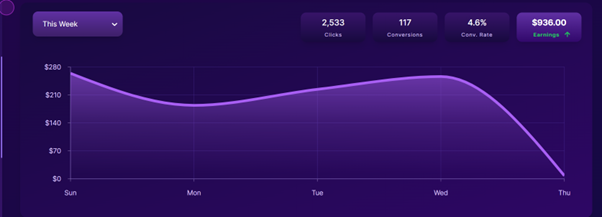
The sales in the screenshot above were all from “sweepstakes” offers, which is why we’ll be explaining exactly how to run sweepstakes offers on TikTok in the next article.