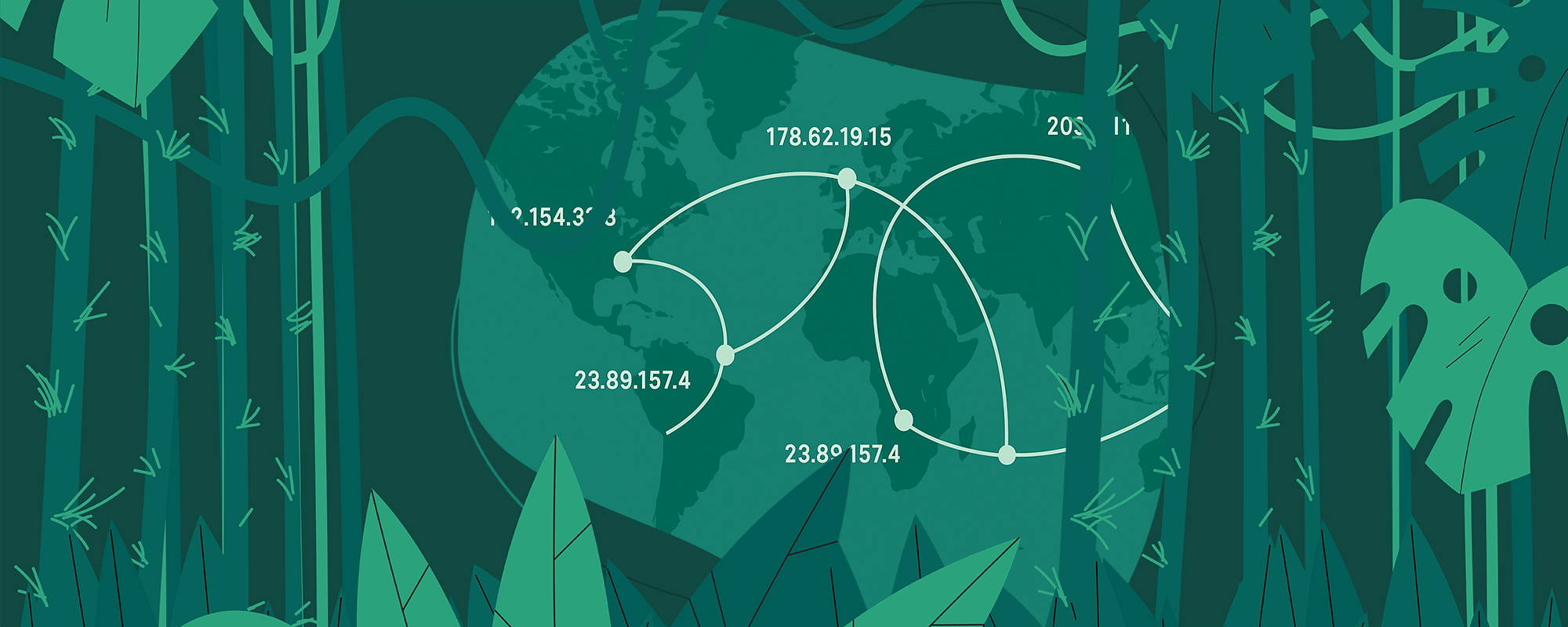Creating Multi-accounts on social media isn’t hard. Most guides miss one key step, though. And that missing step prevents multi-accounts from working whether on Facebook, Instagram or any other social media platform.
In this guide, we are going over that key step that will make all your multi-accounts on social media work effectively, if you apply this step correctly.
Why Multi-Accounts Stop Working
In the past, perhaps you noticed that whether you buy your multi-accounts or create them, they all eventually have one thing in common, that they stop working.
Why is that?
As social media platforms that you have multi-accounts on all detect all those accounts as connected.
How?
As you are incredibly identifiable. Even if you were to change your IP address, that wouldn’t matter as you would still be using the same exact OS. With the same browser, screen resolution, timezone, and languages. Just to name a few of the easiest to understand trackers that Facebook utilizes. If you are accessing multi-accounts with constant variables, while perhaps not now, at some point, the social media platform will realize that you are using multi-accounts, and will block them. The missing step when creating multi-accounts? It’s the solution to that issue that will lead to a relatively quick downfall of your accounts.
How to Create Accounts on Social Media
This part, as far as the creation process, is as simple as any other time you create an account. Of course, the more multi-accounts on social media you want to create, the more emails and potentially phone numbers you will need, depending on the platform. Here’s how to handle that part:
Create Email Addresses to Create Accounts:
Email addresses, just like social media platforms accounts are very simple to create, except unlike with a social media account, you don’t have to verify your account by clicking on a link in your email. Instead, you will have to deal with the same issue that multi-accounts have to deal with — the tracking issue. Although, that depends on how many accounts you plan to create at a given time. It’s not like Gmail will see you as suspicious when you create 2-3 emails per day.

And, well, Gmail isn’t the only platform that exists. There’s also Outlook and Yahoo. If you go to all of them to create a few per day, you might get away with it. However, if you intend to create a lot of emails, this is where you need to utilize Kameleo, which is a tool that allows for spoofing of trackers in your web browser. With it, Gmail can see you as someone creating an email on an Apple device with Safari on, when, in reality, you are using a Windows device with Google Chrome. Applying Kameleo by creating a profile with its customer parameters or creating a quick profile will allow you to create email addresses without looking suspicious. To email clients, you will just look like another person creating an email.
Create Phone Numbers to Create Accounts:
As far as phone numbers go, on your phone, search for a virtual phone number app. That’s the quickest and simplest way to get virtual numbers. You can also find some on the web. Services like Freshcaller, Freezvon, or Nextiva, are just a few of the many options out there.
The Vital Step When Creating Multi-Accounts on Social Media:
Read that part about email addresses? Yep, you just like in that instance, you need to fool the social media platform you are trying to use into thinking that the accounts you are creating aren’t connected. And you do that by spoofing trackers.
Spoofing trackers is the key. If you try to block trackers with plugins that block trackers, that will destroy site usability to an extent and will make you look suspicious to Facebook anyway as there are not many people that block trackers. Of course, if you are looking to automate this entire process, Kameleo now supports Selenium.
How to Keep Multi-Accounts on Social Media Working After You Create Them
Creating multi-accounts using Kameleo is great, but we did mention that this guide will only work if you do it right. And when it comes to spoofing trackers, you need to spoof with a constant variable. What does that mean? That if you have 5 accounts created with Kameleo turned on, that you can’t decide to connect to a random Kameleo profile the next time, or that you can’t connect to a profile that you created an account number 2 with, if connecting to account number 1.

That would give social media platforms an opportunity to identify you.

Instead, if you want to create multi-accounts right, whenever you create a new profile, name it after the email address or username of the specific account you will use it with. That will make the entire process far simpler for you and will make sure that your accounts aren’t seen as suspicious.
That’s How to Create Multi-Accounts on Social Media and How to Keep Them Working Too
Thought this was going to be hard? Creating Kameleo for sure was hard.
Creating multi-accounts with Kameleo? That’s simple. And this guide doesn’t just apply to social media platforms. It applies to all kinds of sites. Sites such as Amazon and eBay.