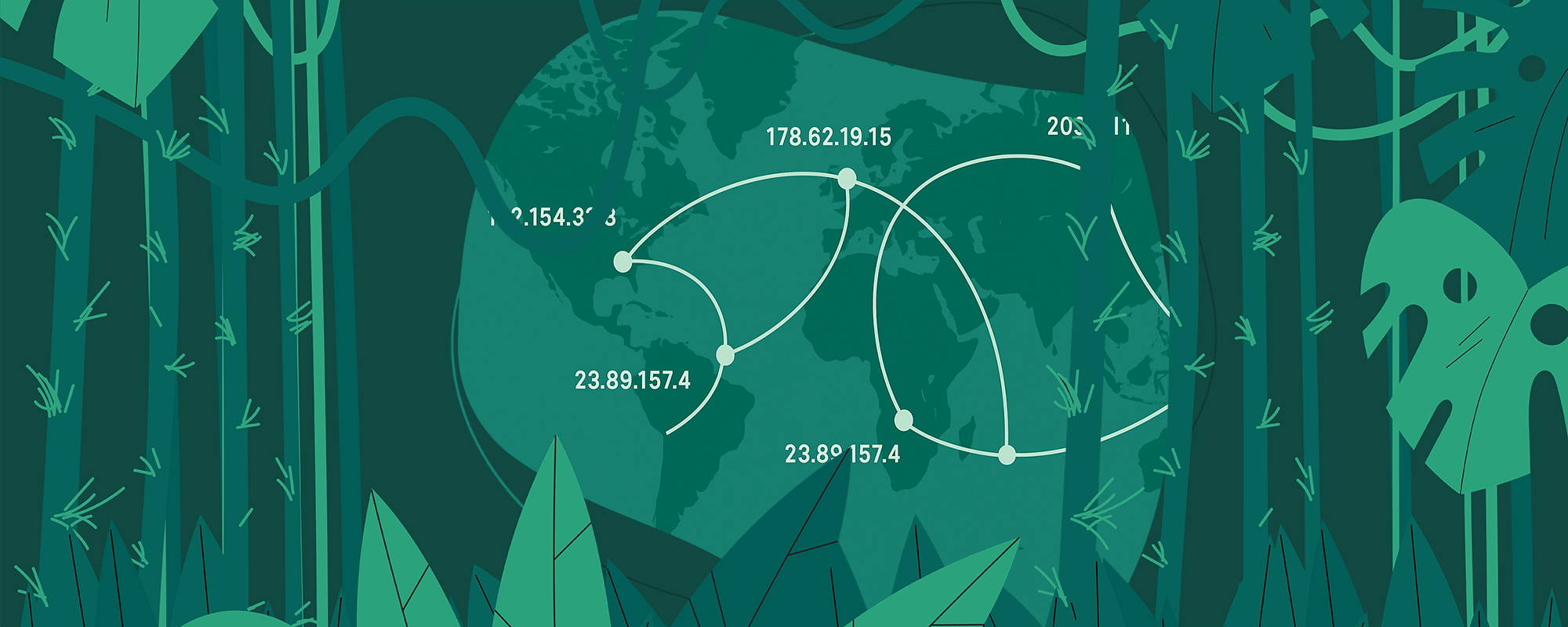Browser fingerprinting is one of the lesser-known but increasingly important mechanisms behind how the modern web works. It is often misunderstood. Many assume it can be used to determine who you are. But in reality, a browser fingerprint cannot identify a person. It does not reveal your name, address or any personal details.
A fingerprint simply helps a website recognize whether the same device or browsing environment has been seen before. It identifies the environment, not the human behind it.
Most internet users feel they have little control over this kind of tracking. According to a major US study, a vast majority of Americans believe it is nearly impossible to prevent companies from collecting data about them online.
What exactly is a browser fingerprint?
Every time your browser loads a webpage, it automatically shares a wide range of technical attributes, for example:
- Browser type and version
- Operating system
- Device model or architecture
- Screen resolution
- System language and timezone
- Installed fonts
- Rendering outputs (canvas, WebGL, audio)
- GPU and graphics characteristics
- Installed plugins or extensions
- Cookies and local storage
- Network attributes
From this, a site can reliably determine:
- what kind of device you’re using
- from which region or timezone you appear
- what your language preferences are
- whether your behavior resembles a real user’s device or an automated bot
Important clarification:
Fingerprinting alone cannot reveal your real-world home location.
However, if you explicitly grant a site permission to use the browser’s Geolocation API, it may provide an approximate physical location based on GPS, Wi-Fi, or network data. This is a separate mechanism and requires user consent.
Fingerprinting by itself only infers location indirectly through timezone, language, and network patterns.
Why fingerprinting is far more powerful than an IP address
An IP address is only a tiny part of the full picture. It is:
- easy to change (VPNs, proxies, mobile networks)
- often shared by many users
- not tied to the capabilities of your device
A fingerprint, however, contains dozens of stable attributes. Even if your IP changes constantly, the rest of your configuration may stay consistent enough to link your sessions. This allows a site to recognize:
- returning devices even through IP rotation
- the rough environment (OS, hardware, locale)
- the likelihood of automation or bot behavior
Fingerprints are extremely unique
Even though fingerprints cannot identify a person, their uniqueness allows a site to recognize the same device easily. Research shows that only about 1 in 286,777 browser fingerprints match another user's setup.
How fingerprinting is used in practice
Fingerprinting helps websites:
- Recognize returning visitors
- Enforce account policies
- Detect automated traffic
- Identify unusual or risky device behavior
- Apply dynamic content or pricing
- Understand device type and language preferences
Let's have a closer look at dynamic pricing. Dynamic pricing deserves special attention. Many online platforms adjust prices based on signals from your fingerprint, such as:
- how many times you have viewed the same product or page
- whether you appear to be on a high-end device
- your timezone or language settings
This allows platforms to segment users and present different prices or promotions depending on what your fingerprint implies about your behavior or purchasing power. For example:
- Travel sites may show higher prices after repeated visits to the same flight or hotel page.
- E-commerce platforms may adjust discounts based on whether you seem like a new or returning device.
- Subscription services may tailor offer pages differently depending on your device category or region.
- Dynamic pricing does not reveal identity, but it does leverage your fingerprint to influence the offers you see.
Why fingerprinting matters in web scraping and multi accounting
In the world of web scraping and multi accounting, fingerprinting is one of the main tools websites use to link sessions together. If you run multiple sessions with the same fingerprint:
- platforms can link them
- they can conclude they come from the same device
- they can classify them as automated
- they can block, rate-limit, or shadow-ban you
IP rotation alone is not enough anymore. To operate effectively, you need multiple distinct, realistic fingerprints.
The challenge: generating fingerprints that look real
A real user's device has self-consistent properties. This makes realistic fingerprint emulation difficult. For example:
- GPU type must match WebGL renderer
- Operating system must match available fonts
- Browser version must align with user agent and client hints
- Timezone should match language preferences
- Canvas and audio outputs must match hardware
- Platform and browser combinations must be realistic
- WebRTC Public IP must match Proxy's IP
If any combination looks impossible or unusual, detection systems can easily conclude that:
- the environment is manipulated
- it belongs to a bot or automation tool
- multiple sessions originate from the same setup
Also note that fingerprinting technologies also often change as bot detection platforms are evolving while new technologies are also available since the major browser vendors are shipping new versions in about every 4 week. This is why reliable fingerprint management is both complex and essential.
Why controlling your fingerprint is useful
Managing or masking your fingerprint does not make you anonymous. But it gives you control over your technical identity. You can:
- prevent platforms from linking sessions
- operate multiple accounts independently
- avoid anti-bot and anti-scraping triggers
- separate clients, projects, or environments
- maintain stable identities for long-term automation
It is not about hiding who you are. It is about controlling how your device appears.
How Kameleo helps create realistic fingerprints and isolated identities
Kameleo provides a strong layer between your browser and the web, allowing you to:
- generate multiple realistic browser profiles
- emulate internally consistent fingerprints
- avoid mismatches that detection systems look for
- rotate identities safely
- isolate scraping tasks and multi accounting workflows
- operate in a way that resembles real user devices
You will not become invisible, but you become significantly harder to classify or link.
Multi accounting with native browser profiles
With Kameleo, you can:
- create unlimited isolated, native browser profiles
- save each as a separate identity file
- reuse them consistently across sessions
- share with your team
- keep accounts fully separated
- ensure fingerprints do not overla
This prevents websites from detecting that your different activities originate from the same machine or automation system.