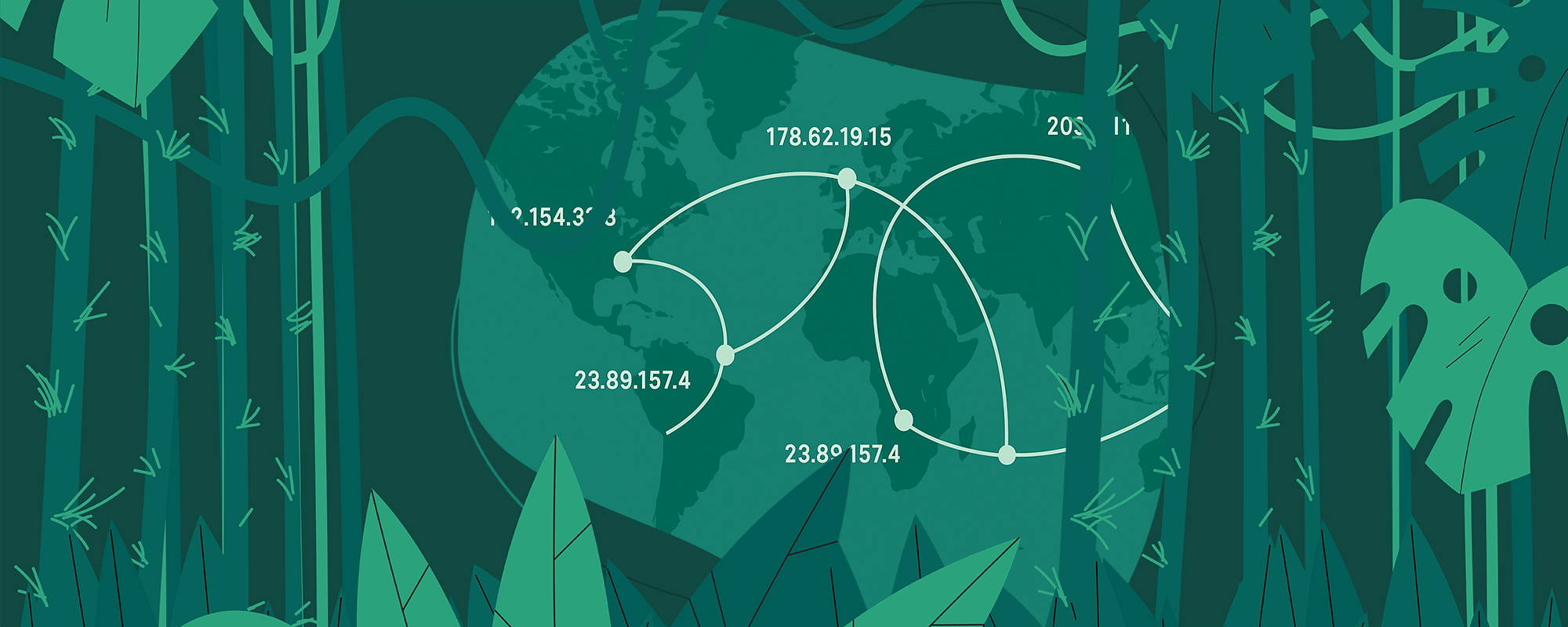Managing multiple eBay accounts is essential for diversifying income, reaching broader customer bases, and minimizing risk. This comprehensive guide will help you navigate the complexities of creating and managing multiple eBay accounts, whether for personal use, family members, or business diversification. We'll cover the necessary requirements, potential challenges, and advanced techniques to ensure your accounts operate smoothly and remain undetected by eBay's sophisticated monitoring systems.
Can I have two eBay accounts with the same email address?
No, each eBay account requires a unique email address. You cannot use the same email for more than one account, but you can create multiple email addresses to manage different accounts. This ensures proper account identification and avoids confusion in transaction history. Although you can't use the same email, you can create multiple email addresses to manage different eBay accounts.
How many PayPal accounts can you link to your eBay shipping address page?
Just one: You can link only one PayPal account to your eBay shipping address. This policy helps maintain secure transactions and prevent fraud by ensuring that each purchase is clearly linked to a single payment account.
How many personal PayPal accounts can you have?
Just one: PayPal’s terms and accounts policy allow only one personal PayPal account per individual. For business transactions, PayPal offers a separate business account. This rule helps prevent fraud and simplifies financial management, ensuring users can easily track personal and business finances separately.
For more detailed guidance on how to manage multiple eBay accounts and the key things to consider, read on. In this article, we’ll walk you through the essential steps and tips to successfully operate multiple eBay accounts without running into issues.
Why You Might Need a Second eBay Account
Easier to Scale Sales Limits
eBay sales limits start low but increase with time and performance. By managing multiple accounts, you can increase your overall sales capacity, scaling horizontally across accounts with lower limits instead of relying on one account to reach higher limits. This helps expand your business and duplicate listings while maintaining eBay’s performance standards.
Diversification – Different Product Lines
Operating separate accounts for different categories of products (e.g., electronics, fashion) allows for targeted marketing and tailored customer experiences. This segmentation (with multiple seller IDs) can improve your distinct brands’ reputation and increase sales.
Personal vs. Business Accounts
Maintaining separate accounts for personal and business transactions helps in managing taxes and maintaining buyer trust. It keeps personal sales distinct from business activities, simplifying record-keeping and compliance.
Risk Mitigation
Having multiple separate accounts can protect you from eBay suspensions. For instance, if one account faces suspension due to policy violations or buyer disputes, your other accounts can continue operating without disruption.
Pricing Strategies
Experimenting with different pricing strategies across multiple eBay accounts allows you to determine which methods are most effective for various products and customer segments. You can test:
- Dynamic Pricing: Adjust prices based on market demand, competition, and sales performance. For instance, if you notice a competitor has raised their prices, you might increase yours slightly to maintain a competitive edge while increasing profits.
- Discounts and Promotions: Offer discounts or special promotions on one account to attract buyers and increase sales volume. Compare the performance of these promotions against another account with standard pricing.
- Bundling Products: Create product bundles to offer greater value to customers. For example, selling a camera with accessories at a discounted rate on one account while listing them separately on another can help identify which approach drives more sales.
- SEO Optimization: Optimize product listings with different keywords and descriptions to see which ones rank higher in eBay search results and attract more buyers. This can help refine your listings for better visibility and higher sales.
Ratings Management
Managing multiple eBay accounts allows you to separate your seller ratings, ensuring that negative reviews on one account do not impact the others. Additionally, having multiple accounts enables you to strategically improve your overall rating by purchasing items from one of your accounts using another. This way, you can leave positive feedback for yourself, thereby enhancing the seller rating of the targeted account. However, it's crucial to use this strategy cautiously to avoid raising suspicions or violating eBay's policies.
Understand eBay’s Detection Methods
eBay employs sophisticated systems to monitor and link user accounts to maintain marketplace integrity and prevent fraud. These systems include:
IP Tracking
eBay tracks the IP addresses used to log into accounts. Each device connected to the internet has a unique IP address, which can reveal thelocation (specific city or even a neighborhood)and internet service provider. If multiple eBay accounts are accessed from the same IP address, eBay may flag these accounts as potentially linked.
Browser Fingerprinting
Browser fingerprinting involves analyzing the unique characteristics of your web browser. This includes details like the browser version, operating system, installed plugins, screen resolution, and even hardware configurations. By compiling this information, eBay can create a unique profile for each user. If multiple accounts are accessed from browsers with matching fingerprints, eBay might identify them as linked.
Behavioral Analytics
eBay monitors account activity patterns to detect unusual or suspicious behavior. This includes:
- Login Patterns: Frequent logins from different accounts within short timeframes, such as logging in from Paris and New York with just a 5-minute difference (based on IP), can appear suspicious.
- Listing Similarities: Similar product listings, descriptions, or pricing strategies across accounts.
- Transaction Patterns: Repeated transactions between the same buyer and seller accounts, suggesting potential feedback manipulation.
- Account Creation Patterns: Multiple accounts created with similar registration details, such as email addresses, names, or payment methods.
By combining data from IP tracking, browser fingerprinting, and behavioral analytics, eBay can effectively identify and link related accounts, taking action if necessary to maintain a fair and secure marketplace.
The Key Elements You’ll Need to Manage Multiple eBay Accounts
When setting up a new eBay seller account, there are several key pieces of information you'll need. Here's a breakdown of each requirement:
Email Addresses and Phone Numbers
Each eBay account must have a unique email address. Alright, so you’re starting with the first step: you’ll need multiple email addresses to create several eBay accounts. You decide to go ahead and set them up with popular email providers. As you move through the registration process, you quickly realize that this task is more complex than you initially thought.
The challenge: The first real challenge hits when the system asks you to verify your email address via an SMS code. You stop for a moment because now you’re faced with another issue: you’ll need different phone numbers for each account to complete the verification. What if you don’t have that many phone numbers?
The solution: you can use virtual phone numbers, which would allow you to register more accounts without needing separate SIM cards for each one. That way, you can easily assign a different phone number to your second eBay account and keep going. But there’s a catch—those numbers need to be working properly, as the SMS code needs to reach you without fail. You can use Freezvon, Google Voice, and SMSpva, as they provide reliable virtual phone numbers to ensure you receive the necessary verification codes.
Credit Cards
The challenge: Once you manage to sort out the phone numbers, you realize the next challenge is payment details. Although eBay doesn’t charge your credit card immediately, it requires a valid credit card for account verification purposes. This confirms that the account is legitimate and provides a means of payment if any fees or charges arise in the future.
The solution: You don’t necessarily need to use your primary bank card or financial data for every account. You can opt for virtual credit cards, which are easily generated and can help keep your accounts separate without them being linked through financial information. At this stage, solutions like Privacy.com, PST.net, and Airwallex can be particularly helpful, as they provide reliable virtual credit cards for your needs.
Shipping Addresses
The challenge: You’ll also need a physical address to set up your eBay account. The next hurdle you face is addresses. Since each eBay account requires a physical address for shipping, you quickly realize that you can’t use the same address for multiple accounts, or eBay may catch on that these accounts are connected.
The solution: Use a reliable mailbox service or perhaps a family member’s address where you can receive packages. Services like Clevver.io and US Global Mail can be useful, as they provide secure and reliable mailbox solutions for receiving your packages.
Tips to Avoid Detection:
- Use real information: It’s important to use accurate details when setting up your accounts to avoid raising red flags. eBay might flag accounts with fake or suspicious information.
- Consider Virtual Credit Cards and rented addresses: Virtual credit cards and rented addresses (e.g., mailbox services) can help you keep multiple accounts distinct without using personal information that might link them. Just ensure these services are legitimate and reliable.
The Digital Fingerprint Challenge and Solution
By carefully setting up each account with unique and valid details, you reduce the risk of eBay detecting your accounts as linked and ensure smoother management of multiple profiles.
Once you've successfully set up all the necessary components—multiple email addresses, phone numbers, credit cards, and physical addresses—you might think you're good to go. But managing 10 or more eBay accounts still requires significant effort. Even if you've done everything right and successfully managed these separate accounts, one small mistake could result in your seller account being deleted. On top of that, there's still one major hurdle: eBay's ability to detect accounts linked to the same user. This can be extremely frustrating, especially after you've already put in a huge amount of effort. Additionally, if your eBay account is suspended, this could also lead to a suspension of the associated PayPal account, meaning you won’t have access to the funds in that account for 180 days. So, it's essential to find a solution to this issue.
The challenge lies in your digital fingerprint. Even though you’ve created separate accounts with unique details, eBay can still identify that these accounts are being managed from the same device. This happens because your digital fingerprint—an invisible trail of information that your computer leaves behind when you browse—can still link these accounts together.
In the past, users trying to manage multiple eBay accounts often resorted to purchasing different computers, which was costly and impractical. Later on, people found ways to create "virtual machines" within their main system—essentially running multiple operating systems inside one. But, this method was complex and expensive too.
Today, there’s a much easier solution: Anti-Detect Browsers
These browsers mask your entire digital fingerprint, making it appear as though each account is being accessed from a different, real device, even if you're using the same computer. This technique makes managing multiple eBay accounts much simpler and safer, so you don’t have to worry about your account being suspended after all the hard work you put into creating them. By using anti-detect browsers, you can open different browser profiles, each with its own unique fingerprint, allowing you to run several accounts without eBay being able to link them. With these advanced tools, the risk of account bans is minimized, and the process of managing multiple accounts becomes smooth and efficient.

How Kameleo Anti-Detect Browser Helps You Overcome These Challenges
Understanding Digital Fingerprints
Digital fingerprints are a collection of data points that uniquely identify your online activities. These include information such as your IP address, browser settings, device specifications, and even the way you interact with the internet. eBay and other platforms use these data points to track and link accounts. Essentially, these fingerprints allow eBay to connect multiple accounts that appear to be managed by the same person, even if you’ve used different personal details like email addresses and payment methods.
Advanced Anti-Detect Features
Kameleo's anti-detect technology is designed to mask your digital fingerprint, making it impossible for eBay to detect that multiple accounts are being operated from the same device. It achieves this by masking crucial data like your IP address and browser details. Additionally, in Kameleo you can use proxy connections, which can simulate different geographical locations, helping you bypass location-based detection. By simulating various device environments, it creates the appearance of using separate devices for each eBay account, preventing eBay from linking your accounts.
Layered Privacy Protection
Kameleo goes a step further in protecting your privacy by offering advanced features like intelligent canvas spoofing. Canvas fingerprinting is a technique used by websites to track users by generating a unique identifier based on the rendering of HTML5 canvas elements. Kameleo's intelligent canvas spoofing technology ensures that each browser profile has a unique fingerprint, making it even harder for eBay to detect any correlation between your separate accounts. These layered security features significantly reduce the risk of account suspensions or bans.
Creating Your Second eBay Account with Kameleo
Step-by-Step Setup
Start by selecting the right Kameleo plan that suits your needs. Subscribe to the plan and proceed with the next steps.
After subscribing, go to Kameleo's website and download the browser. Follow the simple installation instructions to get the software set up on your device (Windows or macOS).
- Open the App and Register
Once installed, open the Kameleo app and create your account by registering. Once you’re logged in, you’ll be ready to start managing your seller accounts and product listings.
- Create a New Browser Profile
On the main dashboard, click the ‘New Profile’ button next to the browser profile option. This will allow you to create a new browser profile dedicated to your second eBay account. You should manually add a proxy to change your IP address, or use a 4G dongle, which will provide a new IP each time. We recommend using one of our trusted proxy partners, which you can find here. However, aside from this, the system is already well-optimized to work seamlessly without further adjustments.
- Start the New Browser Session
Click the "Start" button located at the bottom right of the screen. This will open a new browser window with your fresh profile. You can now proceed with the eBay account setup process as described above.
- Saving and Sharing Browser Profiles
The profiles can be saved, stored in the cloud, and accessed at any time, with the option to share them with team members.
By following this simple process, you can easily launch multiple browser profiles, each fully independent of the others. This ensures that every profile behaves as though it’s being operated by a different person, from a separate device, making your account management completely secure and undetectable by eBay.
Best Practices for Managing Multiple eBay Accounts
Account Behavior and Activity Monitoring
Maintain unique buying and selling behaviors for each account. For example, differentiate between a new seller and an experienced seller by adjusting the feedback score, types of listings, and frequency of activity. Having distinct patterns for each account will help them appear more natural and independent to eBay’s monitoring systems.
Look Like a Normal User & Warm Up Browser Profiles
To avoid suspicion, it’s important not to rush into big transactions immediately after setting up an account. Begin by making small, low-risk purchases, then wait a few days before listing higher-value items. This gradual process helps "warm up" the account and mimics typical user behavior. Additionally, interact with various profiles and listings to make your activity appear more natural. By doing so, you make your browser’s digital footprint look realistic, reducing the chances of detection and maintaining the credibility of your separate accounts.
By following these strategies and using Kameleo’s advanced anti-detect features, you can confidently manage multiple eBay seller accounts with minimal risk of detection, maximizing your sales potential while keeping your operations safe and secure.
Final Thoughts
Managing multiple eBay seller accounts is a powerful strategy for diversifying income streams, experimenting with pricing strategies, and ensuring business continuity. With Kameleo’s advanced anti-detect features, you can easily navigate the complexities of running multiple accounts, providing added security and flexibility while avoiding detection by eBay. By masking your digital fingerprints and automating key tasks, Kameleo empowers you to efficiently manage your separate accounts, enhancing your business operations without the risk of account suspensions or bans.
Try Kameleo Today!
Start managing multiple eBay accounts seamlessly by downloading Kameleo today. Unlock the full potential of your business with secure, undetectable browsing.
Explore Our Knowledge Base!
You're new to this? Explore our knowledge base to get familiar with anti-detect browsers and discover how we can assist you. Learn everything you need to know about using Kameleo anti-detect browser for multi-account management.
Join the Kameleo Community
Engage with us on Discord for exclusive updates, new features, and expert advice. Join a community of like-minded users and stay ahead of the game!
Get Personalized Support
Need help setting up your Kameleo account? Our team is here to assist you with a one-on-one consultation or provide custom setup guidance tailored to your needs. Reach out today to get started!