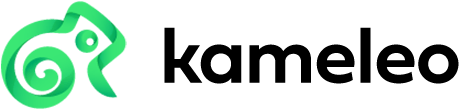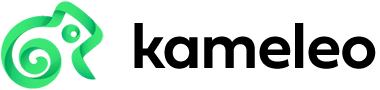How to Get an Anonymous Email Account
Want to get an anonymous email account? It’s not quite as simple as using a VPN as some guides would suggest, nor as simple as creating an email with fake details. That’s because there’s more than one way to expose an email. With that said you can have a fully anonymous email account even when using the likes of Gmail.

In this guide, we’ll also share some precautions that you should take when you already have an anonymous email account, to always keep it anonymous.
What You Need to Know When Getting an Anonymous Email Account
- That you need to create a new email account. Your current account is already exposed. There’s no way to get around that.
- You will always need to apply this method. If you stop at any time, you have potentially exposed yourself.
- You will never be able to use this anonymous email account directly from an app on your phone. There is a way to use an anonymous email account on your phone which we’ll talk through later in this guide, but as it is, phones are too identifiable with the likes of GPS tracking and many other trackers that can be used to identify you.
What You Need to Do Before You Ever Create an Email Account That’s Safe
The key principle that will keep an anonymous email account anonymous starts before you even have one. You need measures in place that will allow you to create a fully anonymous email account, and that’s regardless of the email client you use. There are two main issues when it comes to running an anonymous email account as far as computer devices are concerned.
- Your IP address.
- The fact that browser fingerprinting exists.
Your IP address? You probably know that a VPN or a proxy can change it with ease. That’s what most guides on this topic will also tell you. What they won’t tell you is that your browser fingerprint is an even bigger issue.
Your digital fingerprint is a big issue when it comes to being anonymous.
It’s how banks detect suspicious activities around your account so effectively. When you use your computer even if your IP address changes, a lot of other parameters remain the same.
Some of them are:
- Graphics card.
- OS system.
- The browser you are using.
- Your device’s language.
- Screen resolution.
Alone, these are just single fingerprints collected by browsers, websites, and even extensions, but together, they combine as something that can be used to identify you. If you want to have a truly anonymous email account, you need to remove these.
To do that, you need to spoof browser fingerprinting.
And this is where Kameleo comes in as a tool that allows you to change your browser fingerprint meaning that you can look like someone on a macOS when you are on Windows, allowing you to be truly anonymous when you mix it with a proxy or a VPN.
- Download Kameleo and turn it on.
- Click on New Profile.
- Right away, you’ll be given a bunch of options such as what browser you want to look like, OS type, and system language. Choose something that’s not too complex, but something that isn’t too simple. (If you select a language that’s not English, you might find it annoying when websites display content in other languages.)
- Click on Search.
- Select a profile that matches your needs and press on Next.
- Now you’ll be given a chance to customize more advanced settings such as Canvas or screen resolution. (If you are confused by something, drag your mouse over it and click. That will show you what something does at the bottom of the app.) Press on Next.
At this point, you will be given an option to select a proxy. And this is a super important part. Without a proxy/VPN included whether, through Kameleo or separately, you won’t be able to have an anonymous email account. In this step, select the type of proxy you would like to use, and put in the details from your proxy/VPN.
If you already use one, great. If not, we recommend Bright Data (formerly Luminati). It offers over 31 million IP addresses in 195+ countries gives you all the IP addresses you will ever need. Changing your IP address is also super important as far as email tracking is concerned. It’s super easy for someone to find out your location with a hidden pixel in the email. If you have a different IP address, people will see the wrong location.
- Lastly, go through the fonts and plugins settings, and launch the browser.
Just like that, a new window launched that is running a completely different browser fingerprint than that of your computer.
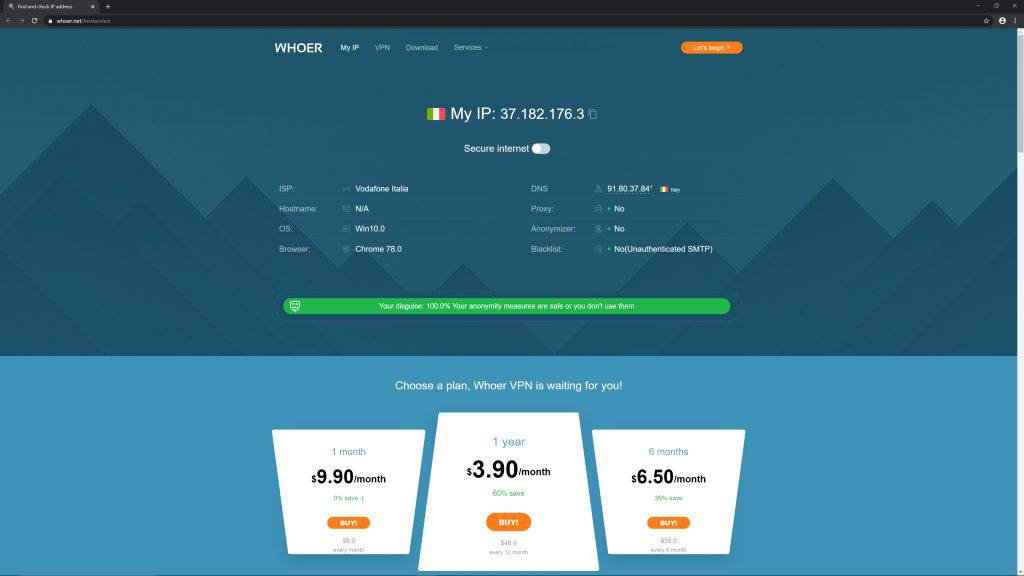
That means that you can now start to create an anonymous email account.
Creating an Anonymous Email Account
Removing your browser fingerprint and changing your IP is relatively easy because of this guide, but you need to remember that there’s more than one way of getting exposed. It can be you provide your real phone number or the right details. These are super important aspects that you need to take care of when creating a fully anonymous email account. In this example, we will create a Gmail account. This is where you have to be thoughtful.
What kind of address will you use?
- Don’t make it seem fake because that will decrease your email open rate.
- Make sure the email address doesn’t relate to anything that can be used to identify you.
- It’s also important to create an alias for your name as otherwise, that’s a clear link towards who you are.
If providing a phone number, use virtual phone services like Freezvon, Zadarma, and Sonetel instead of your real phone number. Of course, depending on your actual needs, you might not need to take as extreme steps as this. Once you’ve filled all your details in, that’s it. You’ve created a fully anonymous email account. But you might also want to use your anonymous email account on a phone, and then there’s the whole aspect of keeping your anonymous email account, anonymous.
How to Use Your Anonymous Email Account on Your Phone
If you want to use your now created anonymous email account on your phone, there is a way to do it. But there’s only one way to do it. It’s by using the Kameleo Android app which you can download from our site which will allow you to access your email account from the web browser within the Kameleo app. To do this, once you’ve downloaded Kameleo on your phone, open it up both on your phone as well as on your computer.
How to Keep an Anonymous Email Account, Anonymous
Creating an anonymous email account is the relatively easy part of rocking an anonymous email account. The much harder part is the “keeping it anonymous” part. The biggest risk is you forgetting to activate all the measures of safety before using the email account, every single time. You can do a superb job thousands of times, but it only takes one error to mess that all up. Whatever you do, NEVER EVER turn on that anonymous email account if not using Kameleo with a proxy/VPN. But that’s not the only aspect you need to consider. You also never want to log into your browser with this email account as that will collect data of your usage that isn’t safe to be stored. And then there’s the other aspect of this… If you give someone too much information about yourself, and they choose to screenshot what you wrote, that is an issue. So it’s not just about creating an anonymous email account. It’s also about being sensible with how you utilize it.
That’s How to Get an Anonymous Email Account
Getting an anonymous email account isn’t tremendously hard. Keeping it anonymous, that’s much harder though.
… This is why it’s important you always take the right precautions.